
Simon Wittenberg puts one of the newly-launched Zepp E digital smartwatches to the test and seeks to discover if it has the substance to match its obvious style.
Overview
If you’ve never heard of the brand “Zepp”, here’s a brief history. Headquartered in San Jose in California, Zepp was founded in 2010 by Robin Han and was one of the first companies in the world to engage in motion smart hardware design.
Eight years’ later, it was acquired by China’s Huami Technology (the parent company of Amazfit) to expand the corporation’s global sports brands partnerships and enter the premium sports products market. This year, Zepp has become a professional brand for the digital management of the wellbeing of users, and launched its first wearable smartwatch last month, named the “Zepp E”.

An introduction to the Zepp E
Wearables and digital smartwatches are an increasingly competitive space, and the Zepp E prides itself on “style inside and out”. Priced from £209 in the UK, there are two variants available, the “Zepp E Circle” (the subject of our test), and the “Zepp E Square”. It’s a little more expensive than the HONOR MagicWatch 2 that we tested earlier this year (£160) but cheaper than the latest generation of the Apple Watch which starts at £399, so it’s really the middle ground between the two in terms of cost.

The Zepp E Circle is smart in its appearance thanks to the lovely curved bezel-less glass housing the 1.28-inch display, which sits on a stainless steel back featuring the charging points and a bio-tracking optical sensor to measure the user’s health status.
This smartwatch tips the scales at around 32g and is a scant 9mm thick, thereby giving a light feel and making it comfortable to wear during the day or night. The Zepp E is secured to the wrist via the stylish straps, which come in metal, leather and fluoroelastomer (a type of rubber). Furthermore, this model has the added benefit of being certified to 5ATM standards, which means that it’s water-resistant up to 50 metres in depth for 10 minutes.
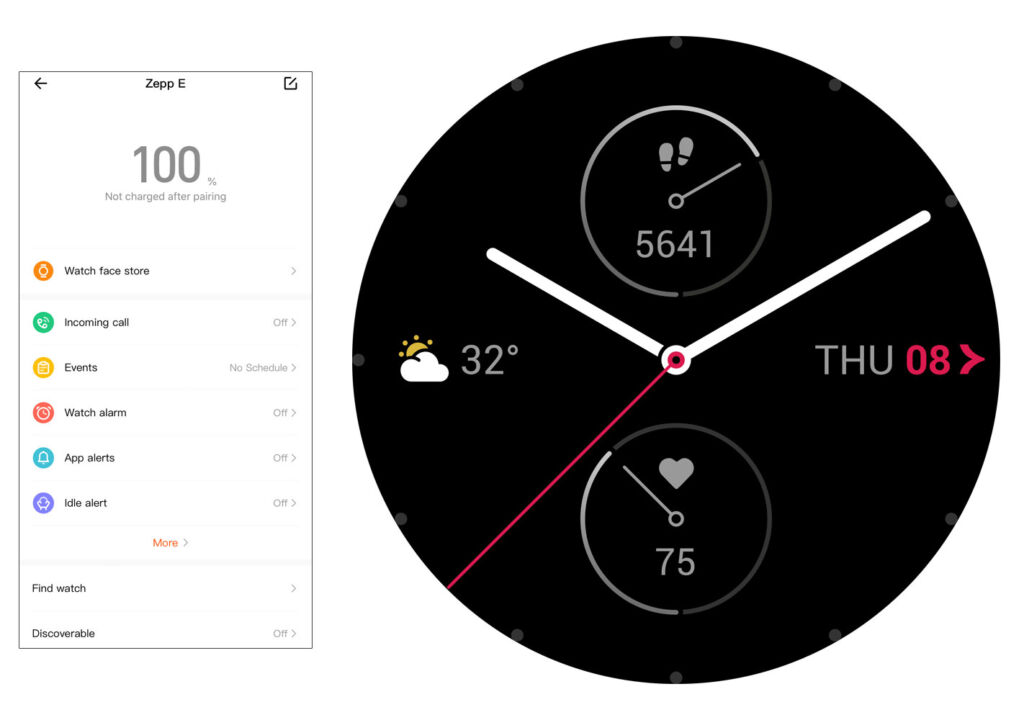
How easy is the Zepp E to use?
The Zepp E is compatible with smartphones running both iOS and Android systems and requires the dedicated Zepp App (previously known as the Amazfit App) to be downloaded from either the App Store (for the iPhone) or the Google Play Store (for Android devices) when setting up the watch via a Bluetooth 5.0 connection.
The Zepp E is extremely intuitive to use and doesn’t take long to get used to. There’s just one button on the right-hand side of the dial (what would normally be the crown on a traditional timepiece). All the functions on the watch are accessible via the single button or by swiping your finger in four different directions on the watch face.
Swiping up reveals any notifications, whilst a downward motion brings up a series of symbols to operate the torch (by lighting up the watch face), the DND mode (i.e. silent mode), the battery saver mode (so the Zepp E only records steps and sleep time), the screen lock, the ability to ring your phone if it has misplaced, and Theatre mode. This interface also shows tiny and almost barely visible symbols displaying the current weather and the remaining battery life.
When swiping left or right, the display scrolls through the three available interfaces. Swiping right is all about the “PAI” or “Personal Activity Indicator”, which is designed to keep the user updated as to their health status and progress.
Going left is where you access the 11 different sports modes, which span trail running and skiing, to indoor cycling and pool swimming, and another left swipe reveals the heart rate monitor (which can also be displayed on the main dial).

What is the battery life like?
This, of course, depends on usage and the settings that you’ve chosen, such as keeping the display lit for 20 minutes at a time. However, the press blurb that came with the watch explains that, with typical usage, you can expect the Zepp E to last a week on a full charge, and it takes around two hours to replenish the battery from empty using the magnetic USB-powered accessory.
What’s on the Zepp App?
The App is pretty comprehensive and is where you can set your preferences in terms of receiving incoming call alerts, share your heart rate with other devices, and enable the measurement of breathing quality in your sleep. You can equally set goals in terms of calories, weight, sleep and steps, and get access to all your exercise and status data for heart rate and stress level.
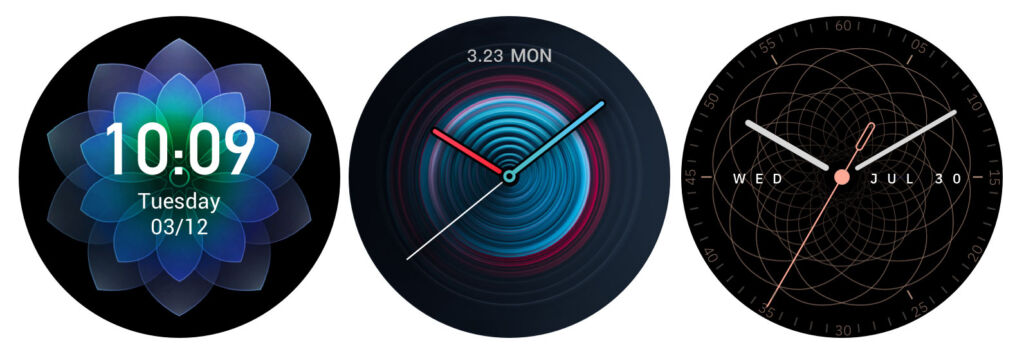
Within the App, there’s also the Watch face store where there’s the fun option of being able to choose from several different designs to grace the home screen of this wearable, ranging from a detailed sports data interface to a quirky watermelon and knife and fork fascia. It only takes a few seconds to sync the design to the watch face, and we settled on the five-star rated “Liuli” and the more fussy “Patchwork”.
You can also upload your own background picture from the photos on your phone, which is a nice feature, although the App does ask you to remove some band displays first, so it’s easier said than done.

![]()
In summary
With Zepp set to be an unfamiliar brand to many, and in what is a pretty saturated wearables market, the Zepp E has certainly got its work cut out. However, with all that being said, it’s a nicely designed and packaged smartwatch, it’s easy to use, and is packed full of functions, so it should do well.
In the short time that we’ve been trying out the Zepp E, we’ve been impressed by what we’ve experienced so far and is definitely worthy of consideration when shopping around for a timepiece of this kind.
![]()
Zepp E – Where and How?
For more information about the Zepp E product line-up, visit .
Read more lifestyle product guides, reviews and articles in our dedicated section here.
![]()




You must be logged in to post a comment.